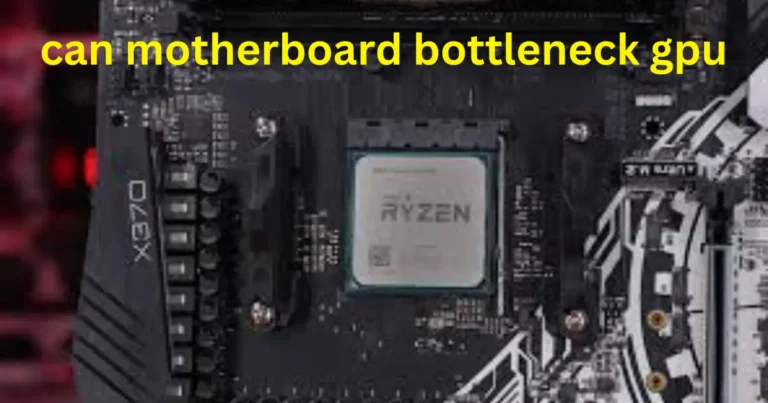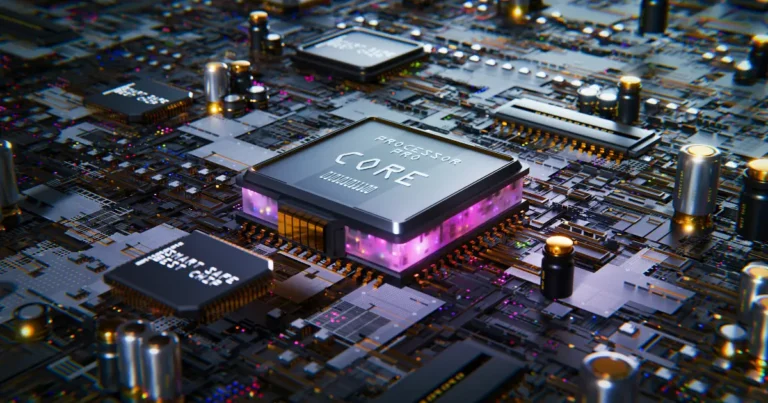Have you ever noticed a red light on your GPU when your PC is off and wondered what it meant? It can be quite worrisome, particularly when you don’t know the cause. This article will delve into the possible reasons behind this issue and provide solutions to fix it. Let’s explore why this might be happening and how you can address it promptly.
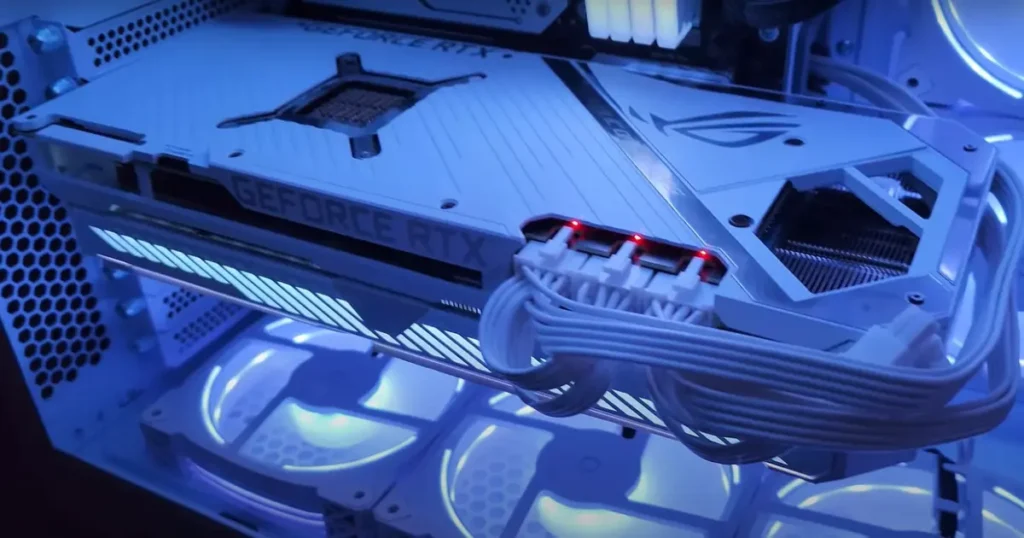
Understanding the Red Light on GPU when pc is off
What Does the Red Light Indicate?
The red light on your GPU is essentially a warning signal. It indicates that something is not functioning correctly. This could be related to power issues, hardware malfunctions, or even software glitches. Understanding what this light means is the first step toward resolving the problem.
Common Misconceptions
Many people think that a red light on the GPU always means the GPU is dead. However, that’s not always the case. The red light can be triggered by various factors, some of which are relatively easy to fix. Let’s break down the most common reasons for this alarming signal.
1. Power Supply Issues
Insufficient Power Supply
One of the most common reasons for a red light on the GPU is an insufficient power supply. GPUs require a significant amount of power to function correctly. If your power supply unit (PSU) isn’t providing enough power, the GPU may display a red light as a warning.
Power Supply Failure
Sometimes, the PSU might be faulty or failing. This can also trigger the red light on your GPU. If the PSU isn’t delivering stable power, your GPU might not receive the necessary power to operate correctly, even when the PC is off.

2. Faulty GPU
Manufacturing Defects
Occasionally, GPUs can have manufacturing defects. If your GPU has a defect, it may start showing a red light even when the PC is off. This is especially common in new GPUs, but it can happen at any time.
Overheating and Damage
Overheating is another critical factor. If your GPU has overheated recently, it could be damaged. The red light might be an indication of this damage. GPUs are designed to withstand high temperatures, but continuous overheating can lead to permanent damage.
3. Connection Problems
Loose Connections
A loose connection between the GPU and the motherboard can cause the red light to appear. This is a common issue, especially if you’ve recently moved your PC or installed new hardware. It’s essential to ensure that all connections are secure.
Damaged Cables
Damaged or faulty cables can also be the culprit. If the cables connecting your GPU to the power supply or the motherboard are damaged, the GPU might not be receiving the correct signals or power, leading to a red light.
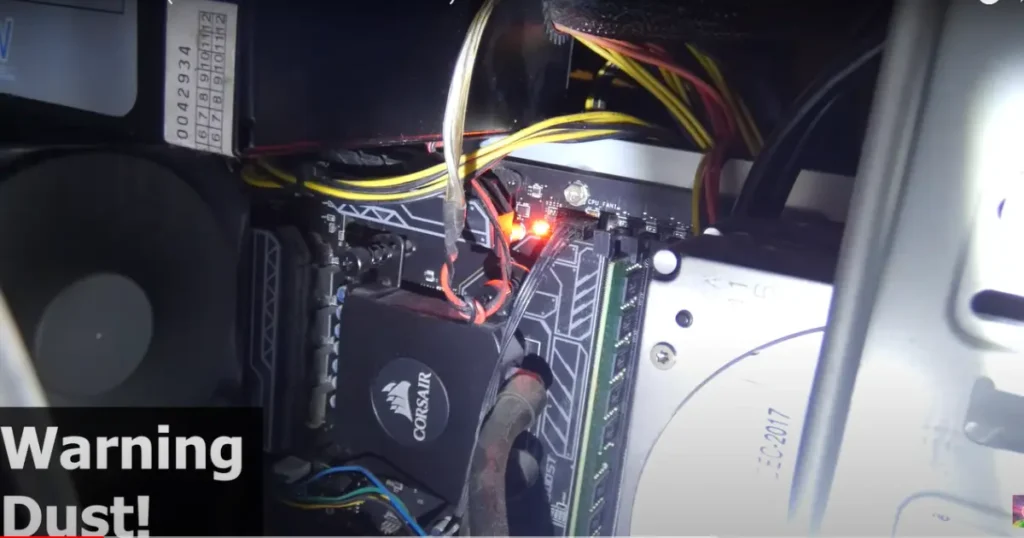
4. BIOS or Firmware Issues
Outdated BIOS
An outdated BIOS can sometimes cause compatibility issues with your GPU. The red light might be a signal that the GPU is not functioning correctly due to these compatibility issues. Keeping your BIOS updated is essential for maintaining hardware compatibility.
Firmware Glitches
Firmware glitches in the GPU itself can also cause the red light to appear. These glitches can often be resolved by updating the GPU firmware to the latest version provided by the manufacturer.
5. Motherboard Malfunctions
Faulty PCI-E Slots
The PCI-E slot on your motherboard where the GPU is installed could be faulty. If the slot isn’t working correctly, the GPU might not receive the necessary signals to function, leading to the red light issue.
Incompatible Motherboard
Sometimes, the motherboard might not be fully compatible with your GPU. This can happen if you’re using an older motherboard with a newer GPU or vice versa. Compatibility issues can trigger the red light on the GPU.
6. Overclocking Failures
Risks of Overclocking
Overclocking your GPU can provide better performance but comes with risks. If the overclocking settings are not stable, it can cause various issues, including the red light. The GPU might be signaling that the overclocking settings are unsafe or causing instability.
Stability Problems
Even if the overclocking settings are stable initially, they can become unstable over time. Continuous stress on the GPU can lead to stability problems, triggering the red light as a warning.
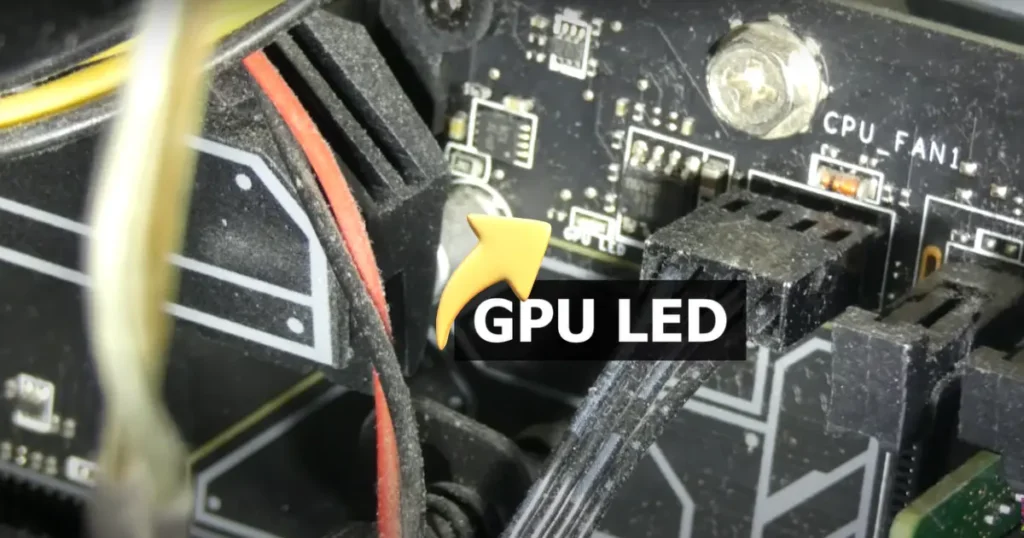
7. External Factors
Power Surges
Power surges can cause significant damage to your PC components, including the GPU. If your area is prone to power surges, it can lead to the red light issue. Using a surge protector can reduce this risk.
Environmental Conditions
Extreme temperatures, humidity, and dust can affect your GPU’s performance. If your PC is located in an environment with extreme conditions, it can lead to the red light on the GPU. Keeping your PC in a clean and controlled environment is crucial.
How to Diagnose the Red Light Issue
Step-by-Step Troubleshooting Guide
- Check Power Supply: Ensure your PSU is providing enough power and is not faulty.
- Inspect GPU Connections: Make sure all connections are secure and cables are not damaged.
- Update BIOS and Firmware: Keep your BIOS and GPU firmware up to date.
- Examine the Motherboard: Check the PCI-E slot and ensure your motherboard is compatible with the GPU.
- Review Overclocking Settings: Reset overclocking settings to default and test stability.
- Monitor Environmental Conditions: Ensure your PC is in a suitable environment.
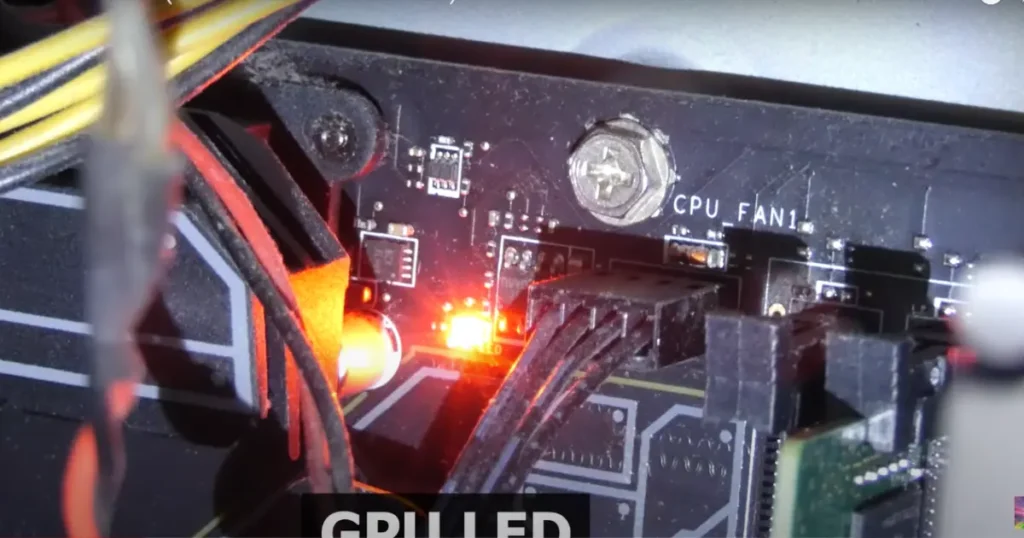
Effective Solutions to Fix the Red Light Problem
Power Supply Solutions
- Upgrade to a higher wattage PSU if necessary.
- Replace a defective PSU with a new one.
Fixing Connection Issues
- Re-seat the GPU and check all connections.
- Replace any damaged cables.
Updating BIOS and Firmware
- Visit the manufacturer’s website for the latest BIOS and firmware updates.
- Follow the instructions carefully to update.
Preventive Measures to Avoid Future Issues
Regular Maintenance Tips
- Clean your PC regularly to prevent dust buildup.
- Monitor GPU temperatures to avoid overheating.
Safe Overclocking Practices
- Use reliable software for overclocking.
- Test stability thoroughly before making permanent changes.
Conclusion
Addressing the red light on your GPU when your PC is off is crucial for maintaining your system’s health. By understanding the potential causes and implementing the solutions provided, you can ensure your GPU and overall PC performance remain optimal. Don’t ignore this warning sign—take action and keep your PC running smoothly.