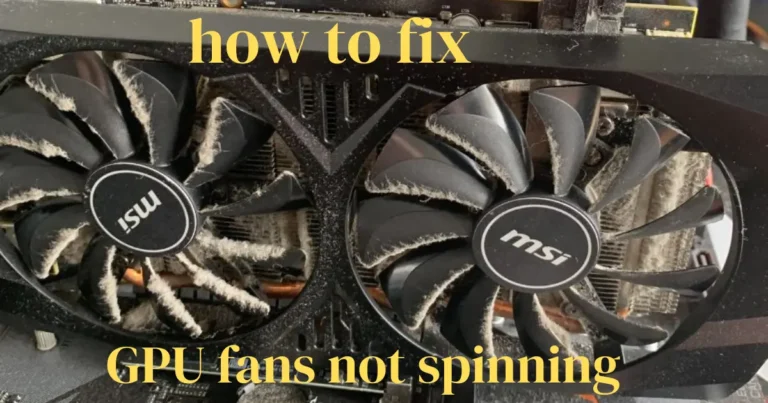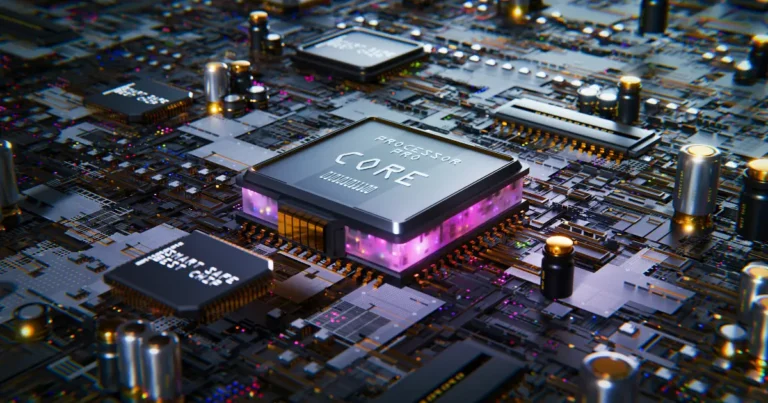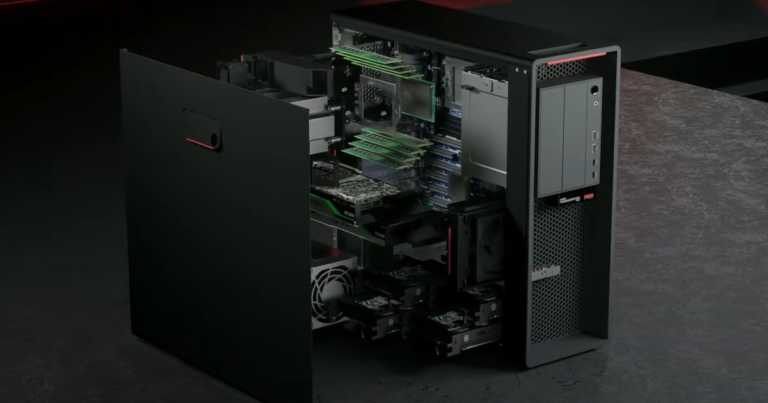How Long Does GPU Last?
Ever wondered, “How long does GPU last?” Whether you’re a hardcore gamer, a video editor, or just someone curious about tech, understanding your GPU’s lifespan can save you from unexpected crashes and costly replacements. Let’s dive into what influences GPU longevity and how you can make yours last longer.

What is a GPU?
Definition and Function
A GPU, or Graphics Processing Unit, is the powerhouse behind rendering images, animations, and videos on your computer. Think of it as the artist in your computer, tirelessly working to bring visual elements to life.
Importance in Modern Computing
From gaming to professional applications like 3D rendering and AI training, GPUs are critical. They’re the secret sauce behind smooth gameplay and efficient workflows.
Average Lifespan of a GPU
Typical Lifespan Range
So, how long does a GPU last? On average, a well-maintained GPU can last anywhere from 5 to 8 years. However, this can vary significantly based on usage and care.
Factors Influencing Lifespan
Factors like workload, temperature, power supply, and manufacturing quality all play crucial roles in determining how long your GPU will serve you faithfully.

Factors That Affect GPU Longevity
Usage and Workload
- Gaming vs. Professional Use: Gaming GPUs often face high loads with intense graphics rendering, while professional GPUs might handle more complex, prolonged tasks. Both can affect longevity differently.
Cooling and Temperature Management
- Importance of Proper Cooling: Overheating is the arch-nemesis of any GPU. Ensuring your GPU has proper cooling can significantly extend its life.
Power Supply Quality
- Role of a Stable Power Supply: A high-quality power supply can prevent power surges and ensure a stable current, protecting your GPU from damage.
Manufacturing Quality
- Brand and Model Differences: Not all GPUs are created equal. Reputable brands often offer better longevity due to superior materials and design.
Signs Your GPU Might Be Failing
Performance Issues
If your games or applications start lagging or crashing, your GPU might be struggling.
Visual Artifacts
Strange lines or flickering on your screen? These visual artifacts can signal a failing GPU.
Overheating
If your GPU’s temperature consistently runs high, it’s a red flag that could indicate imminent failure.

How to Extend the Lifespan of Your GPU
Regular Maintenance
- Cleaning and Dust Removal: Dust is a silent killer. Regular cleaning can keep your GPU running cool and efficiently.
Optimal Cooling Solutions
- Choosing the Right Cooling System: Investing in a good cooling system, whether it’s air or liquid cooling, can pay off in the long run.
Power Management
- Using Quality Power Supplies: A reliable power supply can shield your GPU from electrical damage, prolonging its life.
Software Updates
- Keeping Drivers Updated: Regularly updating your GPU drivers can enhance performance and stability.
When to Upgrade Your GPU
Assessing Performance Needs
Evaluate whether your current GPU meets your needs. If new games or software demand more power, it might be time to upgrade.
New Technology Adoption
Staying updated with the latest technology can offer better performance and efficiency. Newer GPUs often come with advancements that can make your tasks smoother and faster.
Recycling and Disposing of Old GPUs

Environmental Considerations
Proper disposal of old GPUs is crucial for the environment. Avoid adding to electronic waste by recycling responsibly.
Responsible Disposal Methods
Many tech companies offer recycling programs. Consider donating or recycling your old GPU through these channels.
Real-life Examples and Case Studies
Examples of Long-Lasting GPUs
Some GPUs, like the NVIDIA GTX 1080, have been known to last for years with proper care and maintenance.
Common Issues Reported by Users
Users often report overheating and performance drops as common issues signaling the end of a GPU’s life.
Conclusion
Understanding the lifespan of your GPU and the factors that affect it can help you get the most out of your investment. By following proper maintenance tips and staying aware of the signs of a failing GPU, you can extend its life and ensure smooth performance for years to come.