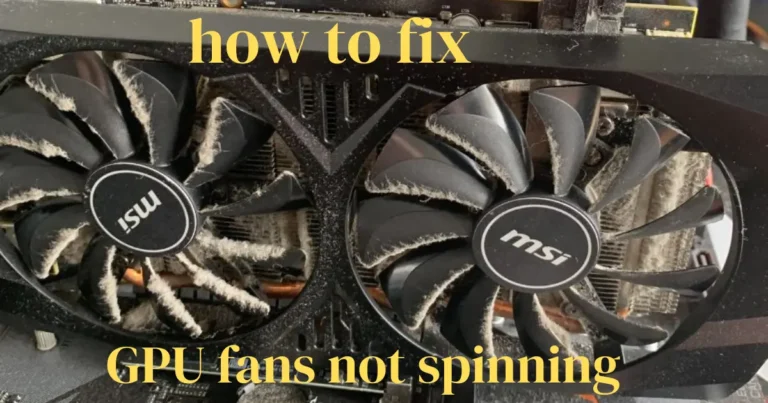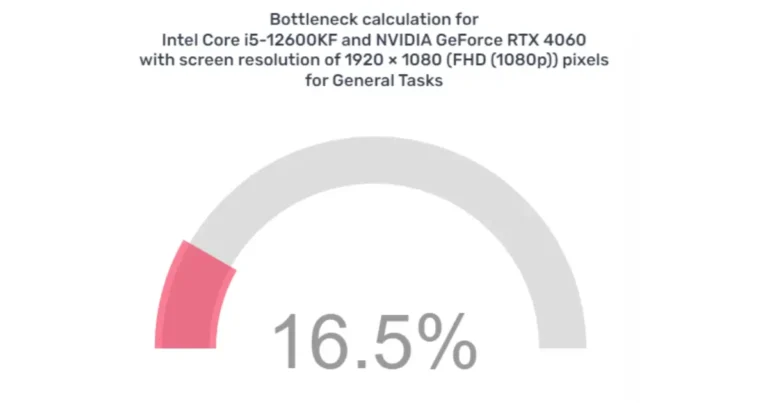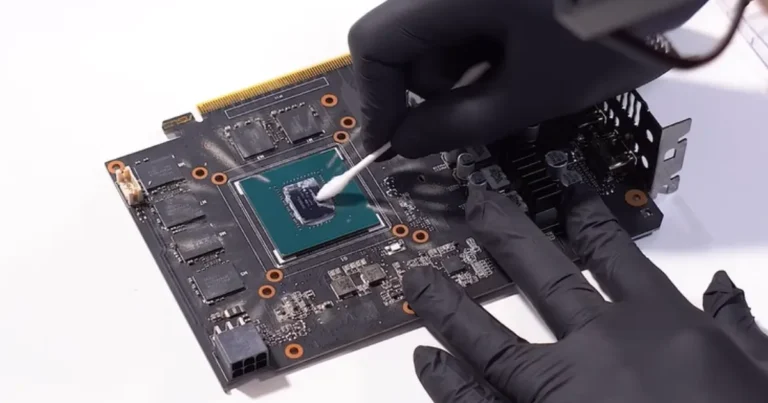Alright, let’s dive into the world of GPUs! We all know how crucial a graphics processing unit (GPU) is for gamers, content creators, and tech enthusiasts. But have you ever wondered what keeps these powerful pieces of hardware running smoothly? One key factor is the GPU junction temperature. This term might sound technical, but don’t worry, we’ll break it down into easy-to-understand bits.
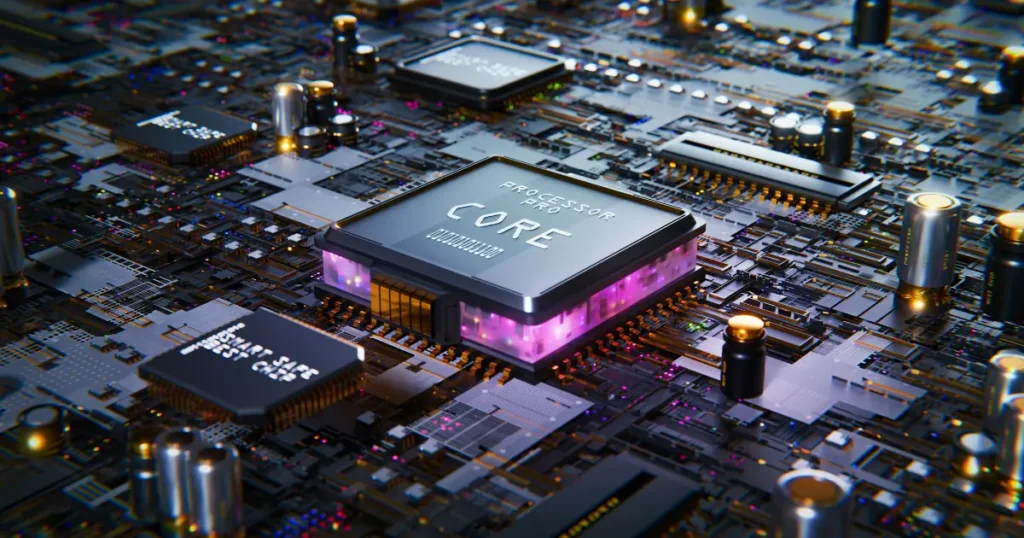
What is GPU Junction Temperature
So, what exactly is GPU junction temperature? Simply put, it’s the temperature of the hottest spot on the GPU die. Unlike the average temperature, which is often shown by default on monitoring tools, the junction temperature gives us a more precise picture of the GPU’s thermal state.
Why GPU Junction Temperature Matters
Why should you care about the GPU junction temperature? Well, it’s all about performance and longevity. High temperatures can throttle your GPU, reducing performance and potentially leading to hardware damage over time. Keeping an eye on this temperature can help you maintain optimal performance and extend the life of your GPU.
How GPU Junction Temperature is Measured
You might be wondering how to keep track of this critical temperature. There are several tools and software options available that can help you monitor it. Programs like MSI Afterburner, HWMonitor, and GPU-Z provide detailed temperature readouts, including the junction temperature. These tools are essential for anyone serious about their GPU’s health.
Factors Affecting GPU Junction Temperature
Several factors can influence your GPU’s junction temperature. Ambient temperature plays a significant role; the hotter your room, the higher your GPU temperature. Your workload and usage patterns also matter. Running demanding games or software will naturally increase the heat. Lastly, your cooling solutions, whether air or liquid, are crucial in managing this temperature.
Ideal GPU Junction Temperature Range
What’s the magic number for GPU junction temperature? It varies by manufacturer, but generally, anything below 85°C is considered safe. Some GPUs are designed to handle higher temperatures, but it’s always good to consult your GPU’s specifications for the recommended range.

Common Symptoms of High GPU Junction Temperature
How do you know if your GPU is overheating? Common symptoms include unexpected shutdowns, reduced performance, and graphical artifacts like screen tearing or flickering. Prolonged high temperatures can lead to permanent damage, so it’s vital to address these signs promptly.
Tips to Maintain Optimal GPU Junction Temperature
Maintaining a cool GPU isn’t rocket science. Start with proper ventilation. Make sure your case has good airflow, and consider adding extra fans if needed. Regular cleaning is also important; dust buildup can block airflow and insulate heat. If you’re still having issues, upgrading your cooling solutions, such as getting a better heatsink or fan, can make a big difference.
Advanced Cooling Techniques
For those who want to take cooling to the next level, consider liquid cooling systems. These setups can be more efficient than traditional air cooling. Custom cooling setups, including adding extra radiators or using high-quality thermal paste, can also help manage extreme temperatures.
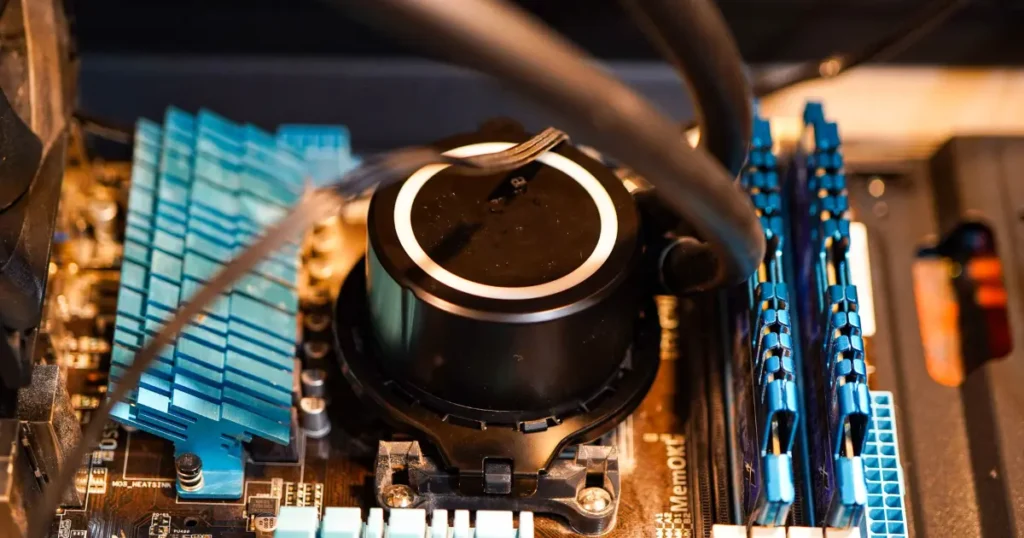
Software Solutions for Temperature Management
In addition to hardware solutions, software can play a big role in managing temperatures. Fan control software allows you to adjust fan speeds based on temperature readings, ensuring optimal cooling. Thermal management tools can help you create custom profiles to keep your GPU running cool during intensive tasks.
Overclocking and GPU Junction Temperature
Thinking about overclocking your GPU? Be aware that this will increase the junction temperature. Overclocking pushes your GPU beyond its factory settings, generating more heat. Make sure to have robust cooling solutions in place and monitor temperatures closely to avoid damaging your GPU.
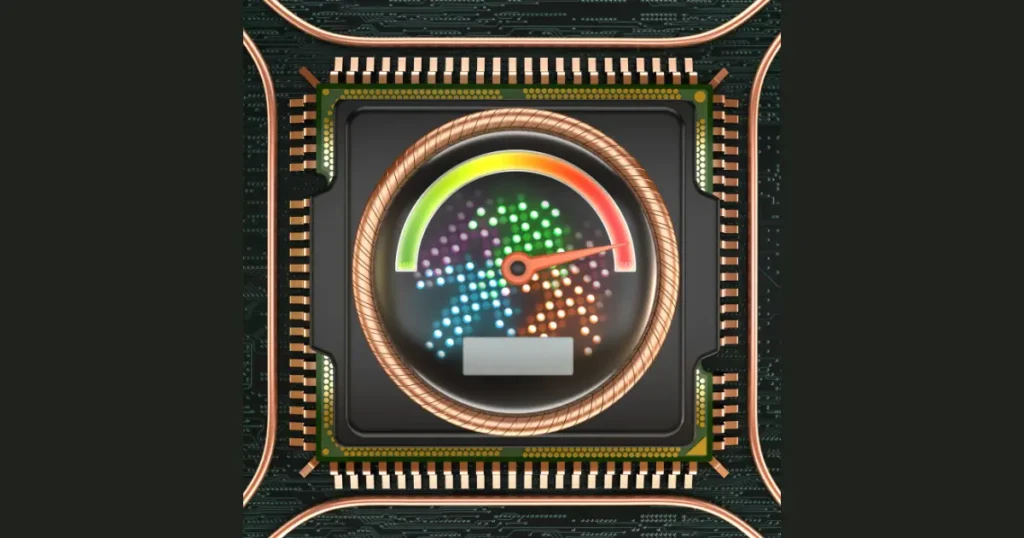
Impact of Thermal Paste on GPU Junction Temperature
Thermal paste is often overlooked, but it’s crucial for effective heat transfer between the GPU die and the cooler. Using high-quality thermal paste and applying it correctly can significantly lower your GPU junction temperature. If you’ve never done it before, there are plenty of guides available to help you apply it properly.
Myths and Misconceptions About GPU Junction Temperature
There are a lot of myths out there about GPU temperatures. Some people believe that as long as their GPU doesn’t crash, it’s fine. Others think that water cooling is the only way to achieve safe temperatures. The truth is, with proper maintenance and good airflow, most GPUs can run efficiently with air cooling.
Future Trends in GPU Cooling Technology
The future looks bright for GPU cooling technology. Innovations like advanced vapor chambers, more efficient fan designs, and even integrated liquid cooling solutions are on the horizon. These advancements will help manage heat more effectively, allowing for even more powerful GPUs without the risk of overheating.
Conclusion
In a nutshell, understanding and managing your GPU junction temperature is crucial for maintaining top performance and prolonging the life of your hardware. By monitoring this temperature, ensuring good airflow, and utilizing both hardware and software cooling solutions, you can keep your GPU running smoothly even under heavy loads.