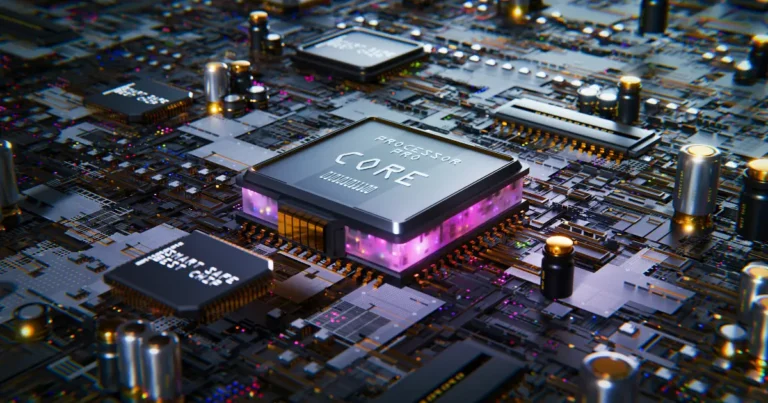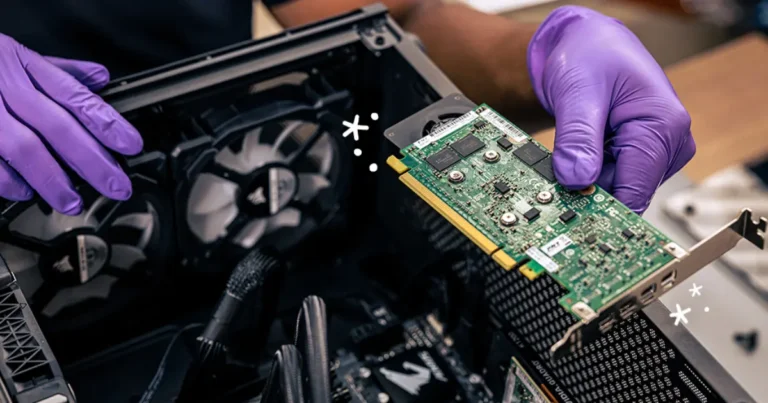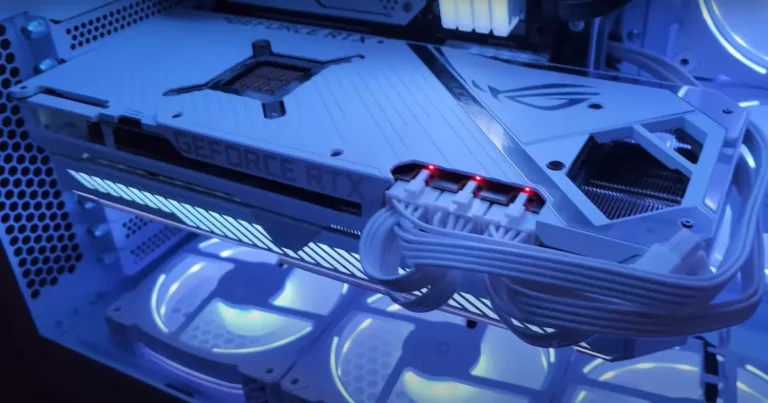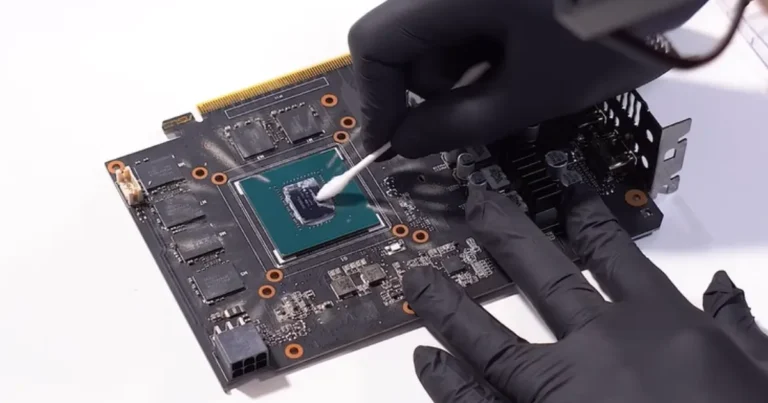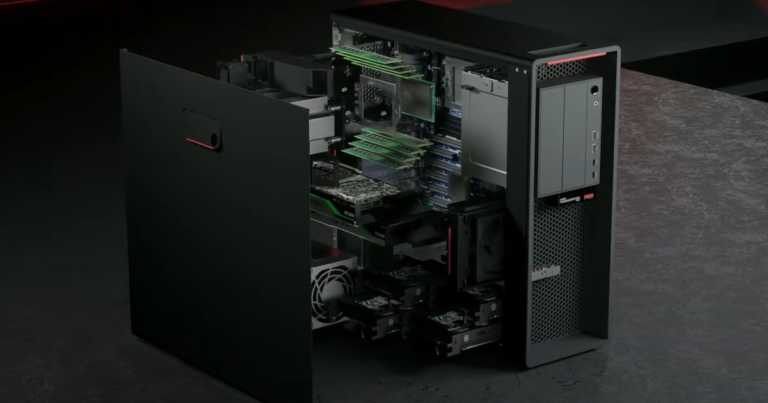Ever wondered if pushing your GPU to its limits with overclocking might be shortening its lifespan? Overclocking has become a buzzword among gamers and tech enthusiasts, promising enhanced performance and smoother gameplay. But is there a hidden cost? Let’s dive deep into the world of overclocking and find out if it really does overclocking reduce GPU lifespan by 50%.
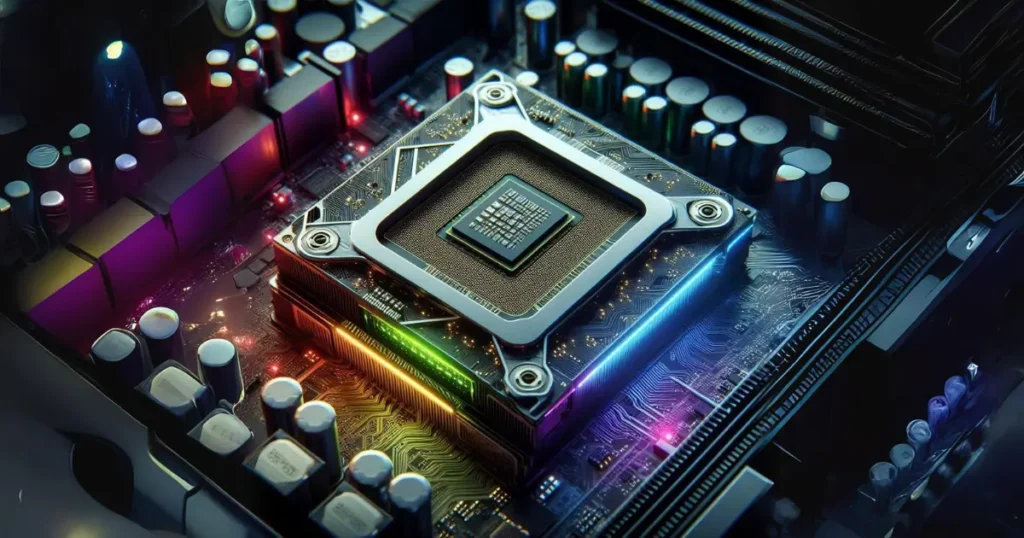
What is Overclocking?
Overclocking refers to the process of increasing the clock rate of a computer’s hardware beyond the manufacturer’s specified limits. It’s like telling your GPU, “Hey, I know you can go faster!” This tweak is particularly popular in the gaming community, where every frame per second can make a difference.
Importance of GPU in Modern Computing
The GPU, or Graphics Processing Unit, is the heart of modern gaming and professional graphic tasks. From rendering high-definition graphics to powering AI algorithms, GPUs play a crucial role. Therefore, understanding how to optimize and protect this critical component is vital.
Understanding Overclocking
Definition and Purpose
Overclocking aims to boost the performance of your GPU by increasing its clock speed, allowing it to process more data in less time. Think of it as giving your car a turbo boost to run faster.
How Overclocking Works
Overclocking works by adjusting the GPU’s core and memory clock speeds using software tools. This increase in clock speeds can lead to higher performance but also generates more heat and requires more power.
Types of Overclocking
- Manual Overclocking: Adjusting the settings manually through software.
- Automatic Overclocking: Using built-in tools and software for safer adjustments.

Benefits of Overclocking
Enhanced Performance
Overclocking can significantly enhance your GPU’s performance, making games run smoother and applications load faster. It’s like giving your GPU a superpower.
Better Gaming Experience
For gamers, overclocking can mean the difference between laggy gameplay and buttery-smooth performance. It’s the secret sauce for hitting those high frame rates.
Improved Rendering Times
Professionals using GPUs for tasks like video editing and 3D rendering can benefit from reduced rendering times, making their workflow more efficient.
Potential Downsides of Overclocking
Increased Heat Generation
Overclocking increases the GPU’s workload, which generates more heat. Without proper cooling, this can lead to thermal throttling or even permanent damage.
Higher Power Consumption
More power is required to maintain the higher clock speeds, which can lead to higher electricity bills and the need for a more robust power supply.
Potential System Instability
Pushing your GPU beyond its limits can cause system crashes, freezes, or unexpected shutdowns, leading to data loss and frustration.
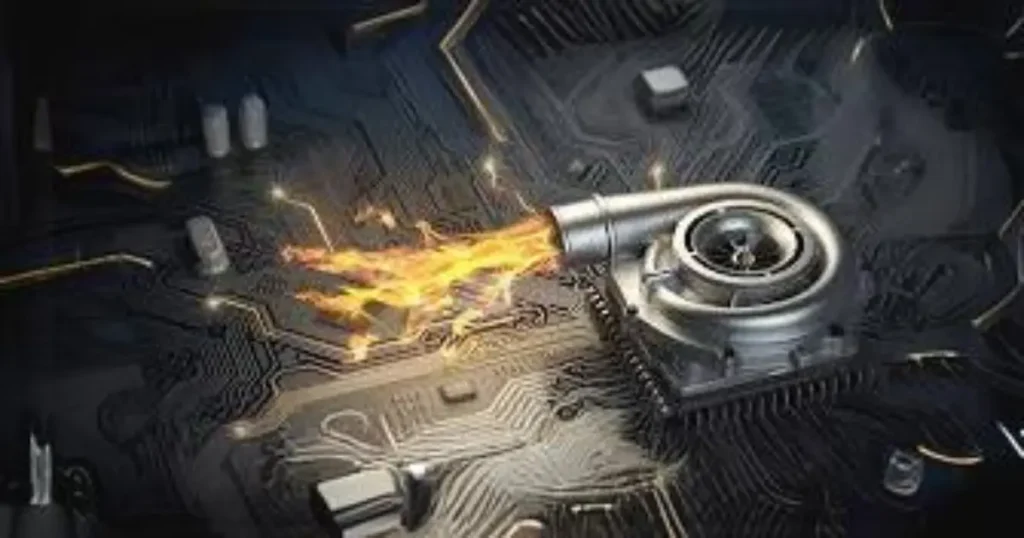
Impact of Overclocking on GPU Lifespan
Theoretical Concerns
Theoretically, running a GPU at higher speeds for extended periods can wear out the components faster. The added stress and heat can reduce the overall lifespan.
Practical Evidence from Users
User experiences vary widely. Some report no significant decrease in lifespan, while others have experienced failures. It often depends on how well the overclocking is managed.
Manufacturer Warnings
Most manufacturers warn that overclocking can void warranties and potentially damage the hardware. They design GPUs to operate within specific limits for a reason.
Heat and Its Effects on Hardware
How Heat Affects GPU Components
Excessive heat can degrade the silicon in the GPU, causing transistors to fail over time. It’s like leaving your car engine running hot – it’s bound to cause problems eventually.
Cooling Solutions for Overclocked GPUs
To mitigate heat issues, effective cooling solutions are essential. Options include air cooling, liquid cooling, and thermal paste applications.
Long-term Heat Damage
Prolonged exposure to high temperatures can cause permanent damage to the GPU, leading to failures and decreased performance over time.
Mitigating Overclocking Risks
Effective Cooling Strategies
Investing in a good cooling system can significantly reduce the risks associated with overclocking. Consider aftermarket coolers or liquid cooling setups.

Regular Maintenance
Regularly cleaning dust from your GPU and ensuring proper airflow in your case can prevent overheating and prolong the GPU’s lifespan. Here’s a guide on maintaining your PC.
Using Safe Overclocking Practices
Start with conservative overclocking settings and gradually increase them. Monitor temperatures and stability to find a safe balance between performance and longevity. Tools like MSI Afterburner and EVGA Precision X1 can help manage this process safely.
Real-World Examples and Case Studies
Case Study: Gaming Setups
In high-end gaming setups, overclocking is common. Many gamers report years of use without issues, thanks to robust cooling and careful management.
Case Study: Professional Workstations
Professionals using overclocked GPUs for rendering and simulations often invest in advanced cooling solutions, resulting in reliable performance and longevity.
User Testimonials
Many users share positive experiences with overclocking, noting improved performance without significant lifespan reduction. However, caution and proper setup are key.
Manufacturer Insights and Warranties
What Manufacturers Say About Overclocking
Manufacturers acknowledge that overclocking can enhance performance but caution against potential risks. They often provide guidelines for safe overclocking.
Warranty Considerations
Overclocking can void the warranty on your GPU. Always check the warranty terms before making adjustments to avoid unexpected issues.
How Overclocking Affects Warranty
Some manufacturers offer overclocking-friendly warranties, while others do not. Understanding your warranty coverage can save you from future headaches.
Comparing Overclocked vs. Non-Overclocked GPUs
Performance Benchmarks
Benchmarks show significant performance improvements with overclocked GPUs, but the gains vary depending on the GPU model and cooling efficiency.
Lifespan Comparisons
Studies suggest that while overclocking can reduce lifespan, proper cooling and moderate overclocking can minimize the impact. Non-overclocked GPUs generally last longer under typical conditions.
Cost vs. Benefit Analysis
Weighing the performance gains against potential risks and costs is essential. For many, the benefits of overclocking outweigh the downsides, especially with proper precautions.
Myths and Misconceptions
Common Overclocking Myths
Myths like “overclocking always destroys GPUs” or “it’s only for experts” can discourage users. With the right knowledge, anyone can safely overclock.
Debunking Misconceptions
Education is key. Many misconceptions stem from a lack of understanding. By learning about safe practices, users can avoid common pitfalls.
The Role of Proper Setup
A proper setup, including cooling and gradual overclocking, can make a significant difference in both performance and lifespan.
Future of Overclocking
Advances in Technology
Future GPUs are likely to come with better cooling solutions and more robust designs, making overclocking safer and more accessible.
Upcoming GPU Models
Newer models from leading manufacturers like NVIDIA and AMD are expected to offer enhanced overclocking capabilities and better performance out of the box.
Predictions for Overclocking Trends
As technology advances, overclocking will likely become more mainstream, with improved tools and support from manufacturers.
Conclusion
In conclusion, overclocking can offer substantial performance benefits, but it’s not without risks. By understanding these risks and taking appropriate measures, such as investing in proper cooling and adhering to safe overclocking practices, you can enjoy the benefits without significantly reducing your GPU’s lifespan. While overclocking might reduce lifespan to some extent, it’s unlikely to slash it by 50% if done correctly.