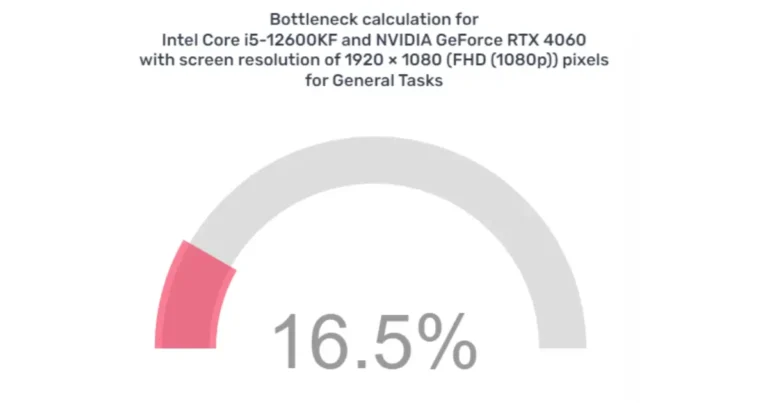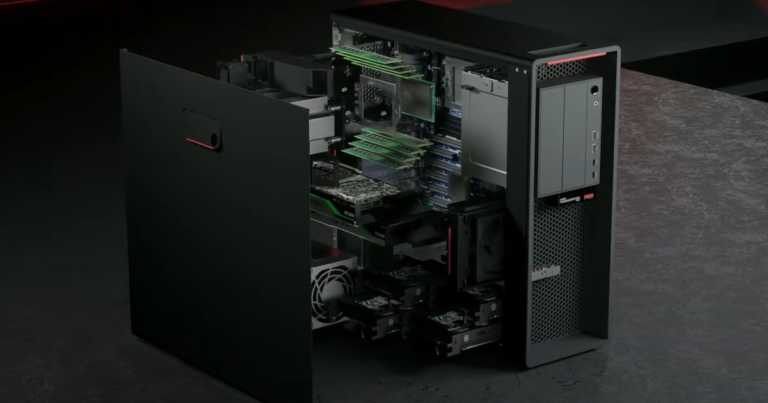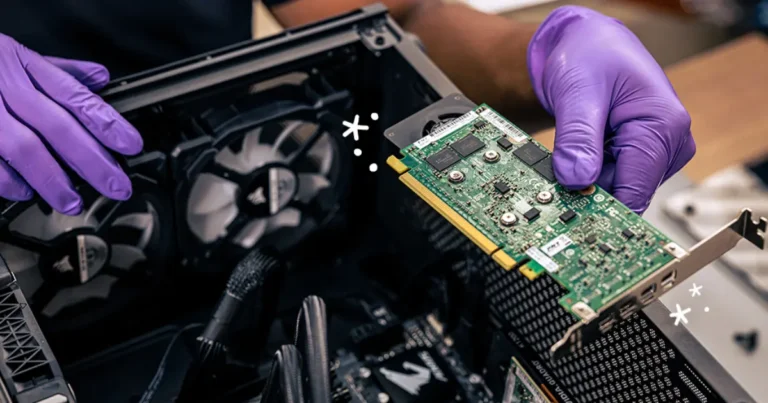Ever wondered what a Reference GPU is and why it’s a big deal in the tech world? If you’re diving into gaming or heavy graphical tasks, understanding this can make a world of difference. Let’s break it down.
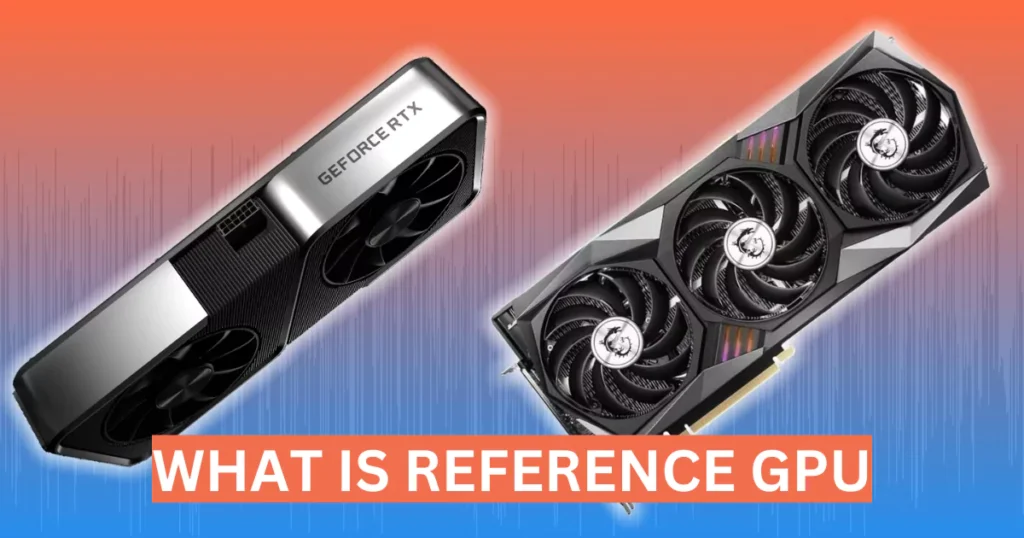
What Is a Reference GPU?
Definition
A Reference GPU, also known as a Founders Edition GPU, is the baseline design for graphics cards provided by the chip manufacturer, usually NVIDIA or AMD. Think of it as the blueprint on which other manufacturers base their designs.
History of Reference GPUs
Back in the day, chip manufacturers needed a standard to showcase the potential of their new graphics processors. Thus, the Reference GPU was born, setting the benchmark for performance and design.
Design and Features of Reference GPUs
Cooling System
One standout feature of Reference GPUs is their cooling system. Typically, they use a blower-style cooler that expels hot air out of the case, which is ideal for compact builds.
Aesthetic Design
Reference GPUs often sport sleek, minimalist designs. They’re like the classic black dress of the GPU world—always in style and setting the tone for others to follow.
Performance of Reference GPUs
Benchmark Testing
Reference GPUs undergo rigorous benchmark testing to ensure they meet performance standards. This testing helps users gauge how well the GPU will handle demanding tasks like gaming or 3D rendering.
Comparison with Non-Reference GPUs
When pitted against custom GPUs, Reference GPUs may not always come out on top in terms of raw performance, but they offer a stable, reliable baseline that you can count on.
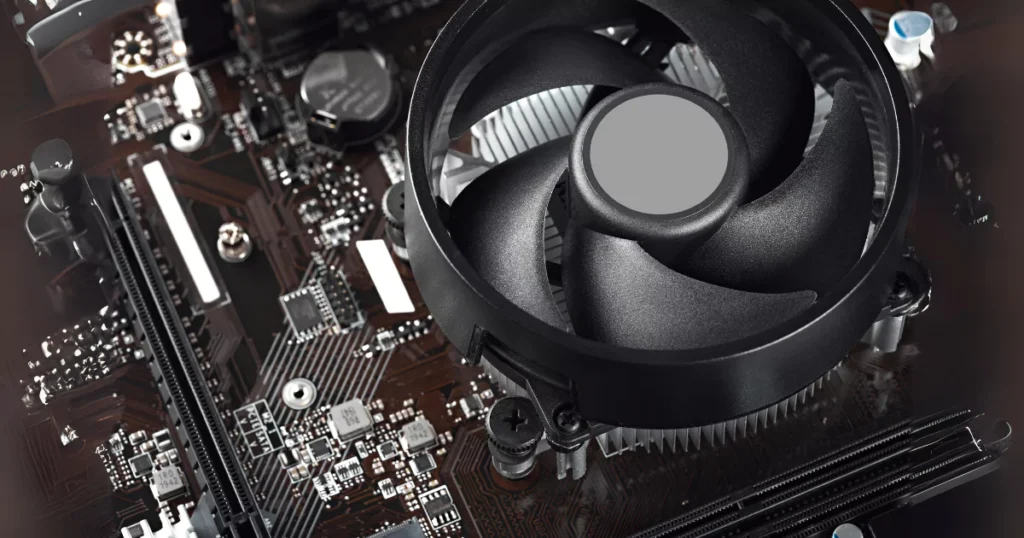
Advantages of Using Reference GPUs
Stability and Reliability
One of the biggest perks? Stability. Reference GPUs are designed to run reliably under standard conditions, making them a safe bet for users who value consistency.
Ease of Overclocking
Reference GPUs are often easier to overclock compared to custom models. This makes them an attractive option for those looking to push their hardware to its limits.
Disadvantages of Reference GPUs
Limited Customization Options
If you’re all about customization, Reference GPUs might feel a bit restrictive. They lack the extensive cooling solutions and aesthetic flair that custom GPUs offer.
Higher Temperatures
Because of their blower-style coolers, Reference GPUs can run hotter than their custom counterparts, which might be a concern for those looking to maintain cooler system temperatures.
Why Reference GPUs Are Important in 2024
Technological Advancements
2024 promises to be a groundbreaking year for GPU technology. Reference GPUs continue to play a crucial role in setting the standard for new advancements and innovations.
Industry Trends
With the rise of AI, VR, and more demanding gaming experiences, the importance of a stable, high-performing GPU has never been greater. Reference GPUs ensure a reliable foundation for these trends.

Reference GPUs vs. Custom GPUs
Performance Differences
While custom GPUs might edge out Reference GPUs in performance, the gap is often smaller than you’d think. Reference GPUs provide a solid performance baseline that’s hard to beat.
Price Comparison
Reference GPUs are usually priced competitively, making them a cost-effective option for many users. Custom GPUs, on the other hand, can come with a premium price tag for their added features.
Popular Reference GPUs in 2024
NVIDIA Reference GPUs
NVIDIA’s Reference GPUs, like the RTX 4000 series, continue to set the bar high with their impressive performance and sleek design.

AMD Reference GPUs
AMD’s offerings, such as the Radeon RX series, are also noteworthy, providing strong competition and pushing the boundaries of what Reference GPUs can do.
How to Choose the Right Reference GPU for Your Needs
Gaming
If gaming is your primary concern, look for a Reference GPU that offers a good balance between performance and cooling. The NVIDIA RTX series is a popular choice among gamers.
Professional Workloads
For professional tasks like 3D rendering or video editing, a Reference GPU with higher VRAM and reliable performance is key. AMD’s Radeon Pro series is often favored in this space.
Installation and Setup of Reference GPUs
Step-by-Step Guide
Installing a Reference GPU is straightforward. First, ensure your PC is powered off. Then, insert the GPU into the appropriate slot on your motherboard, secure it, and connect the power cables. Finally, power up your PC and proceed with installing the required drivers.
Common Issues and Troubleshooting
Sometimes, you might encounter issues like display problems or the GPU not being recognized. In such cases, checking connections and ensuring your drivers are up to date can often resolve these problems.
Maintenance and Care for Your Reference GPU
Cleaning Tips
Regular cleaning is essential to maintain your GPU’s performance. Use compressed air to blow out dust from the cooling vents and fans.
Software Updates
Keeping your GPU’s drivers up to date ensures you get the best performance and compatibility with new games and software.
Future of Reference GPUs
Predictions and Expectations
As technology continues to evolve, we can expect Reference GPUs to become even more powerful and efficient, setting new benchmarks for performance.
Upcoming Models and Releases
Keep an eye out for announcements from NVIDIA and AMD, as they often release new Reference GPU models that incorporate the latest technological advancements.
Conclusion
Understanding what a Reference GPU is and why it matters can help you make informed decisions about your hardware. Whether you’re a gamer or a professional, knowing the ins and outs of these GPUs can lead to a better, more optimized computing experience.